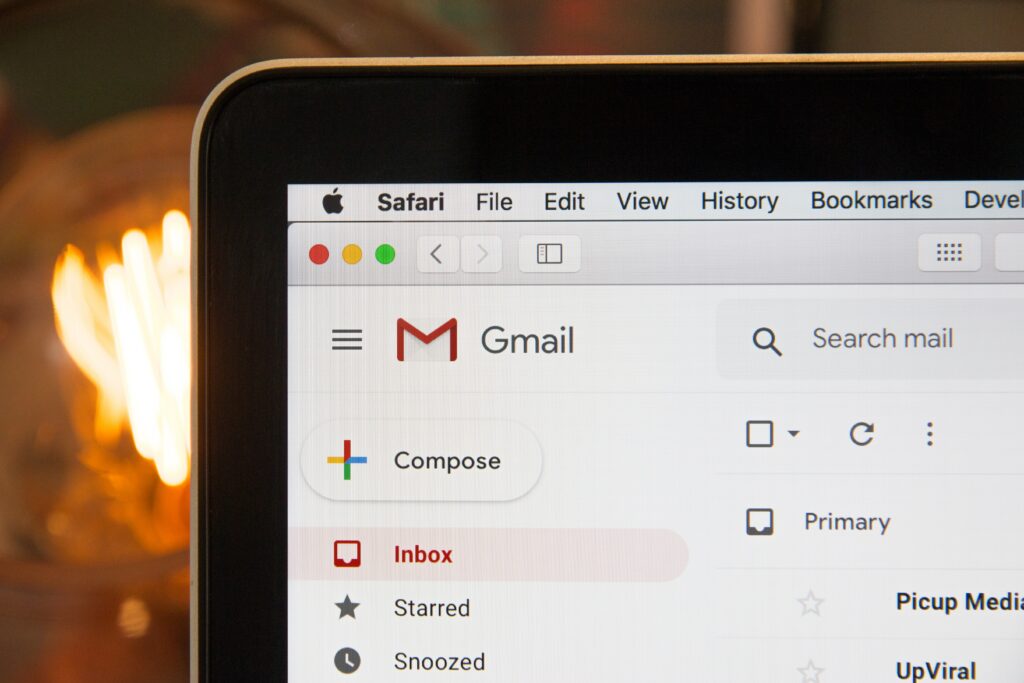
What is one of the most hated tools in the advertiser’s toolkit? The pop-up ad!
Even the inventor of pop-ups, Ethan Zuckerman, knows how frustrating they can be. So let’s ease your frustrations.
How Can You Avoid Pop-Ups?
Using Internet Explorer:
- Click Tools → Options → Privacy
- Check the “Block pop-ups” option.
Using Google Chrome:
- Click Settings → Show advanced settings → Content settings
- Check the “Do not allow any site to show pop-ups” option.
Using Mozilla Firefox:
- Click Preferences → Content
- Press the “Block pop-up windows” option.
Using Apple Safari:
- Click Safari → Preferences → Security
- Select the “Block pop-up windows” option.
Pund-IT’s professional services team can provide advice on pop-up blocking software for your business. Give us a call at 519-342-4004. For more information or to get in touch, visit our contact page.



